ZeeCue
Professional Prompting. Zero Fuss.

Built for Mac & PC
Run ZeeCue directly on your laptop or desktop — no need for additional devices, screen mirroring hacks, or companion apps. Whether you're on macOS or Windows, ZeeCue is ready to roll.
One-Time Purchase — Yours Forever
No subscriptions. No hidden fees. Just one upfront payment and it's yours for life. Includes three licence keys, so your team can stay in sync.
Free with ZeePrompt Teleprompters
When you purchase our ZeePrompt teleprompter, you’ll get ZeeCue absolutely free — a seamless software-hardware combination designed to work perfectly together.
Why ZeeCue?
Copy. Paste. Prompt.
Just drop your script into the app and hit go. No formatting nightmares, no screen flipping, no faff.
Control with Confidence
Use your keyboard, mouse, or trackpad to scroll at your pace. Precision control for live shoots, interviews, or self-records.
Customise Your Way
Adjust font size, colours, margin, and more. Save your scripts and return to them anytime.
Professional, But Easy
If you can use Microsoft Word, you can use ZeeCue. Built for crews, presenters, and content creators who don’t want their tools getting in the way.
Designed for Use with ZeePrompt
When paired with our ZeePrompt teleprompters, there’s no need for screen mirroring. Just plug in and go. The monitor handles everything, perfectly aligned for your shoot.
Why It Beats Tablet Apps:
- Controlled directly from your laptop — no wireless lag or sync issues
- Easy to make last-minute script changes
- Works seamlessly with ZeePrompt’s built-in teleprompter monitors
- No need for screen mirroring — just plug and go
Download ZeeCue Version 2
Download for macOSLink broken? Try our alternative macOS download here
Link broken? Try our alternative Windows download here
The current version is V2, build 5 Released 14 May 2024.
- See our FAQ for system requirements.
- This is a fully-functioning application. The free trial will run for 7 days, then you will need to activate using the code supplied with your ZeePrompt teleprompter.
- If you are upgrading from version 1, you will not need to re-enter the licence key.
- IMPORTANT: For macOS, after connecting the ZeePrompt monitor, ensure that your display settings are set to 'Mirror display' (or similar) and the resolution is 'Best for monitor' (or similar). Failure to to this may result in scroll performace issues.
- In addition, for MacBook Pro, it can be useful to change the refresh rate from ProMotion to 60Hz.
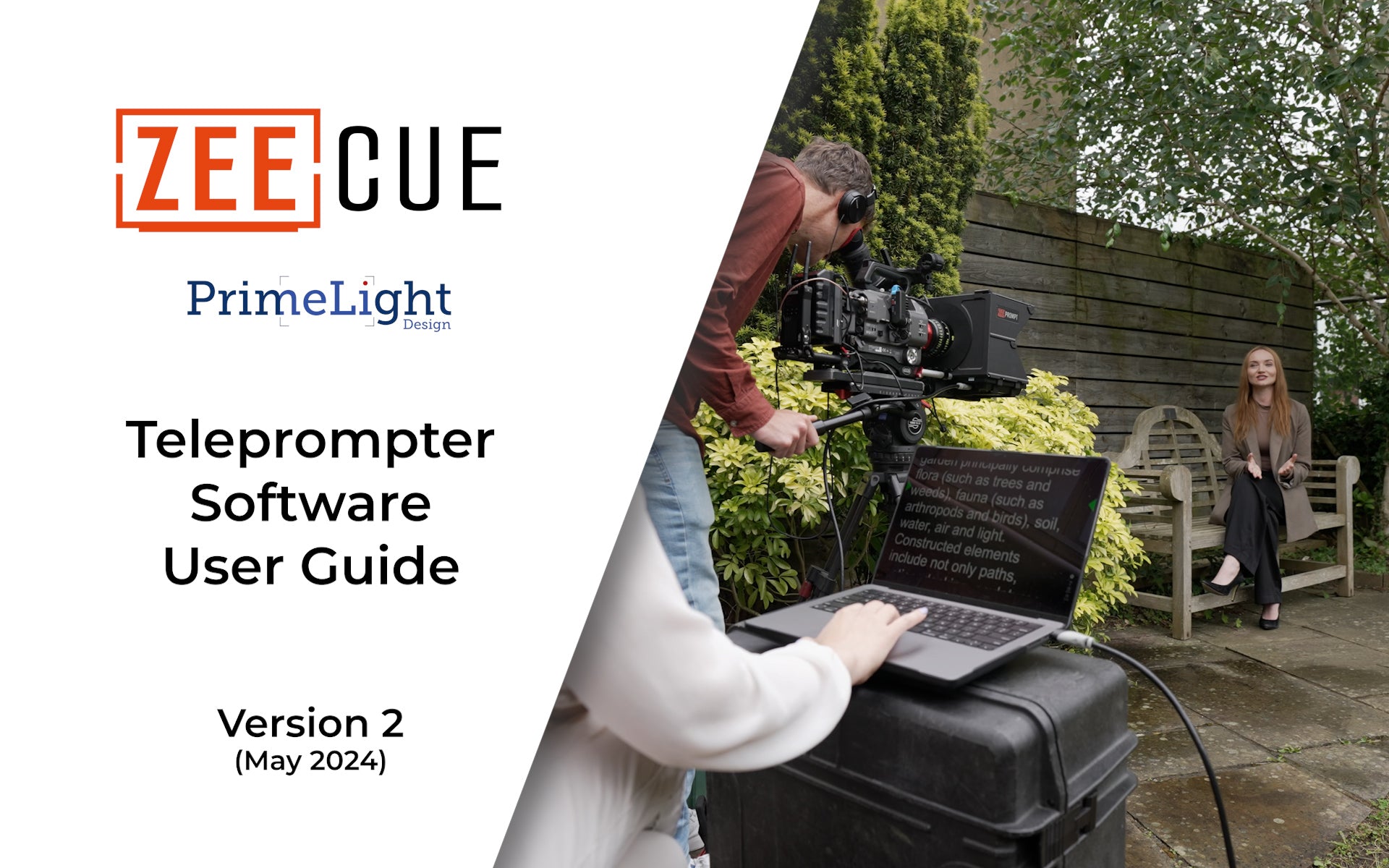
Play video


